Network configuration management software. Manage backups and track changes in network devices configurations.
Virtual TFTP Folders
WinAgents TFTP Server
About Virtual TFTP Folders
TFTP virtual folder is the file folder, visible for TFTP clients under a certain name. You can set security settings separately for every virtual TFTP folder. On the server setup, a new root TFTP folder is created; it is default folder. If it is necessary, you can add new TFTP folders by command Server->Virtual Folder->Manage Virtual Folders. After this command is clicked, the program opens an dialog window containing the list of virtual folders. You can add new, as well as edit and delete existing folders.
Example:
The following TFTP virtual folders are configured on the server:
- / - root TFTP folder, pointing at the file folder c:\TFTPRoot\. Folder / is available from any network IP-address only for reading.
- /pix - folder for saving reserve copies of devices Cisco PIX configuration, pointing at the file folder d:\Backup\Devices\PIX\. Folder /pix is available for reading and writing only from IP-addresses of firewall Cisco PIX.
If there is an attempt to read the file from tftp:\\server/pix/config.txt address, the server will apply security settings, valid for /pix/ folder. At the same time the file will be read from d:\Backup\Devices\PIX folder. If there is an attempt to read the file from tftp:\\server/IVR/tclscript.tcl, security settings for / folder will be applied. The file c:\TFTPRoot\IVR\tclscript.tcl will be sent to the client. Look at WinAgents TFTP Service part to get more detailed information on processing TFTP requests algorithm with regard to virtual TFTP folders.
Managing Virtual TFTP Folders
Menu command Server->Virtual TFTP Folders->Manage Virtual TFTP Folders serves to administrate virtual TFTP folders. If this command is clicked, the program displays dialog window, shown in Picture 4.
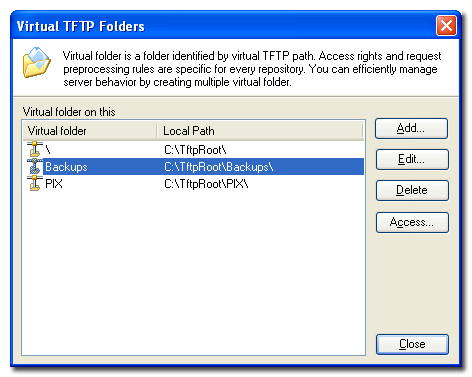
Picture 4. Virtual TFTP Folders
To add and edit TFTP folder use buttons Add and Edit. After these buttons are clicked Virtual Folder Properties window is displayed. It contains fields to enter folder name and local path to file folder.
If Access Rights button is clicked, dialog window for setting access rights for selected TFTP folder is displayed.
Access Rights to TFTP Folders
You can set rights to access TFTP folders according to clients' IP-addresses. To set rights to access use command Server->Virtual TFTP Folders->Access Rights to Current Folder. The program displays dialog window containing settings of access rights. All the settings refer to current TFTP folder, selected in the toolbar.
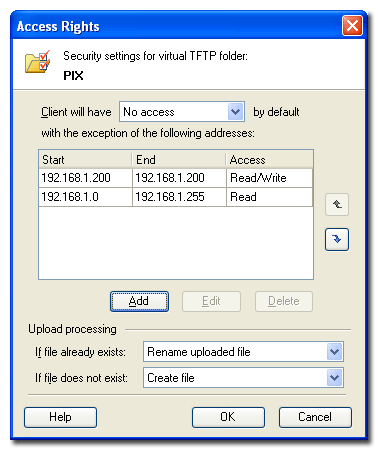
Picture 5. Access Rights to TFTP Folder
The following security settings are available:
- Default access right - right, being applied if the client's IP-address is not in list of address exceptions. No Access is recommended to be set for this parameter.
- List of address ranges, having rights, differing from default right.
- Parameters of processing requests if file is being written on the server. You can set the server behavior in this case.
In case the file being written already exists, the following variants of request processing are available:
- Deny request
- Overwrite the existing file
- Append uploaded file to existing file
- Rename uploaded file
In case the file being written is absent, the following variants are available:
- Deny request
- Create file
Browsing TFTP Folders Contents
While you are connected to local TFTP server you can work with files, contained in TFTP folders. The contents of the folders selected in the folders' tree are displayed in the folder browser. By commands from menu File and commands of the context menu you can add, delete and rename files and folders.