Network configuration management software. Manage backups and track changes in network devices configurations.
TFTP Server Manager Overview
WinAgents TFTP Server
WinAgents TFTP Server Manager is the management utility for WinAgents TFTP Service. The program is available from menu Start->All Programs->WinAgents TFTP Server->TFTP Server Manager.
TFTP Server Manager is used for the following tasks:
- Server settings modifying.
- TFTP folders creation and configuring of their access parameters. Browse TFTP folders.
- Viewing of information on the files being transmitted for the moment.
- Viewing of server work logs.
The main program window (Picture 1) contains the following areas:
- Menu - contains commands of the program.
- Toolbar - contains buttons for quick access to the most frequently used commands.
- Folders Tee - contains folders' structure in the chosen TFTP folder.
- Folder Browser - contains list of files in the folder, selected in the folders tree.
- Transfers Panel - contains the list of transferred files and files, being transferred.
- Panel of Server Work Log - contains messages from the server work log. You can filter and sort the messages in this panel.
- Status Bar - contains the information on the address and license of the current server.
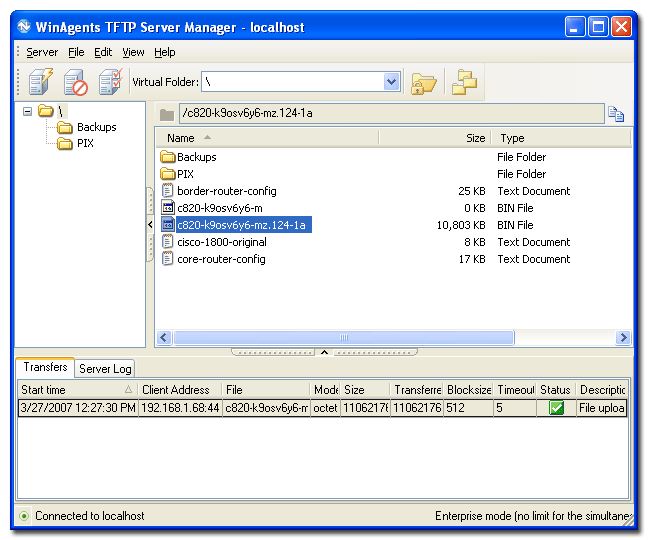
Picture 1. The main window of TFTP Server Manager
The main program menu has the following structure:
- Server
- Connect - Connecting to local or remote server
- Disconnect - Disconnecting from server
- Start Local TFTP Server - Starting up of WinAgents TFTP local server (if exists)
- Stop Local TFTP Server - Shutting down of WinAgents TFTP local server
- TFTP Server Settings - Setting of server parameters
- Virtual TFTP Folders - commands for work with TFTP folders
- Access Rights to Current Folder - Setting of access to the current TFTP folder
- Manage Virtual TFTP Folders - Adding/Deleting/Editing of TFTP folders
- Terminate Transfer - Cancelling of the selected TFTP session
- Save Log - Saving the server work log to file
- File - File Operations
- Delete - Deleting of file
- Rename - Renaming of file
- Properties - Setting of file properties
- New Folder - Creating a new folder
- Edit - operations with clipboard
- Cut
- Copy
- Paste
- View - Showing and hiding of the main window elements
- File Explorer
- Clear Completed Transfers - Deleting transfers from the list
- Help
- TFTP Server Help - WinAgents TFTP Server help system
- WinAgents Web Site
- Licensing - Viewing of the current server license; license key installation.
- About