Network configuration management software. Manage backups and track changes in network devices configurations.
TFTP Service Manager
The TFTP Server v3 package contains a small utility named Service Manager. This utility allows you to control state of the service. Using this application you can run or stop the service on local or remote computer. The main window of the application is represented on Figure 1.
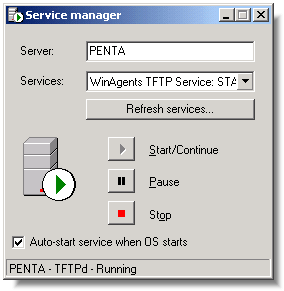
Figure 1. Service Manager Main Window
The image in the window shows the state of the service. You can run or stop the service using appropriate buttons. In addition, you can connect to remote computer with the service installed. You need just to enter name of the computer and press Enter. Once you do this, the program will connect to the remote computer and show state of the service. Also, you can make the service starting automatically by checking appropriate box at the bottom of the dialog.