Network configuration management software. Manage backups and track changes in network devices configurations.
TFTP Server v3 Configuration
The TFTP Server runs in a background mode, it does not have any user interface. There are number of ways to monitor and configure your server:
- TFTP Server Configuration Manager
- Service Manager
- Log Files
- Windows NT/2000 EventLog
TFTP Server Configuration Manager
TFTP Server Configuration Manager is a special utility intended for TFTP Server configuration. You can run the TFTP Server Configuration Manager from the WinAgents TFTP Server group in Start menu. The main window of the application contains four property sheets allowing you to manage different aspects of the service configuration.
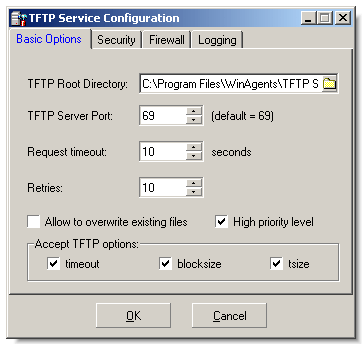
Figure 1. TFTP Software Configuration (page 1).
The first page allows to configure basic parameters of the TFTP software. You can specify TFTP root directory, port which the TFTP Server will listen, timeout and number of retries here. On the first page you can specify if the server will overwrite existing files during write requests. In addition you can increase base priority of the server process usgin the 'High priority level' checkbox. It will make the server more efficient under heavy load. Finaly, you can specify TFTP options supported by the server. Currently, the following options are available:
- timeout - allows the server to accept tftp timeout setting from tftp clients.
- blocksize - allows the server to accept size of transfer blocks setting from tftp clients. TFTP protocol uses 512-byte blocks to transfer data by default. However, tftp clients can request to use large blocks in order to increase performance.
- tsize - if this option supported, tftp clients can request size of fiel before the transfer will start.